Smart home devices for Raspberry Pi

The Raspberry Pi is a smart home powerhouse and has arguably been one of the biggest success stories of the often-hailed but never-quite-here Internet of Things revolution. With its easy expansion, low power, and broad community support, the Pi isn’t a perfect device, though it can handle a variety of tasks, ranging from running a media server to integrating with low-powered microcontrollers. Its ubiquity and availability make it a viable choice for an SBC-based smart home.
On its own, your Pi is somewhat limited. Most consumer smart home devices are designed to run with fancy cloud portals, which require a constant internet connection and can add significantly to the cost of networking hardware and access. However, going this route will take control of your data out of your own hands, which can be dangerous for your home network security, putting it at constant risk and could cause your essential integrations to shut down overnight. By running your smart home devices on your Pi, you can integrate just about anything while taking control of your data and devices.
Here are some fun devices you can add to your Raspberry Pi, in no particular order.
5
A Zigbee or Z-Wave adapter
Low power with possibilities
One of the best devices you can pick up to get started with your Raspberry Pi smart home is the Zigbee or Z-Wave. The Zigbee and Z-Wave are low-power communication protocols (like Bluetooth) that open wireless compatibility with a whole range of devices. They’re extremely energy efficient and ideal for small battery-powered devices like sensors. They both create mesh networks, connecting your devices seamlessly across your property to ensure excellent signal everywhere, and by running these devices yourself, you’re avoiding the kind of cloud dependency that comes with most premade smart devices. This allows you to avoid endless cloud portals and easily add cheap, small, new smart devices to your home without spending a fortune.
These devices can integrate with smart home controllers like Home Assistant or openHAB. Options for Zigbee or Z-Wave adapters for the Pi are almost endless, but I like the Raspbee, which is affordable, cloud-free by design, and has a strong internal amplifier. This only supports Zigbee, but I’d recommend looking at Zigbee over Z-Wave anyway unless you have a specific use for Z-Wave or are having lots of interference issues.

Related
4 reasons to turn your Raspberry Pi into a lightweight NAS
Here are 4 reasons why using a Raspberry Pi as a lightweight NAS can be a great idea that doesn’t drain your bank account
4
Atmospheric monitoring sensors
Become an amateur meteorologist
Source: Wikimedia Commons
Building on our Pi’s expanded compatibility, we can now consider adding a range of sensors and smart devices to trigger events, interact with, and collect data. One of the best early projects to get started with here is atmospheric monitoring. This can be anything from monitoring the temperature and humidity inside your home to checking the sun intensity or UV outside, predicting rain, or going for gold and building a complete weather station.
You can buy a range of sensors for your Pi, and we’d suggest pairing them with a Zigbee or Z-Wave adapter, as mentioned above, for the best compatibility, battery life, and range. Some of these sensors can be acquired with default Zigbee compatibility for your Pi, but others might need to be with custom firmware. The features included in these sensors can vary. Some include small e-ink displays to monitor your readings in real-time, and the number of sensors on each can vary depending on how much you want to spend. NotEnoughTech has some comparisons of popular options out there. While there are many more obscure options, we’d suggest sticking to something the community has tried and tested for the best stability.
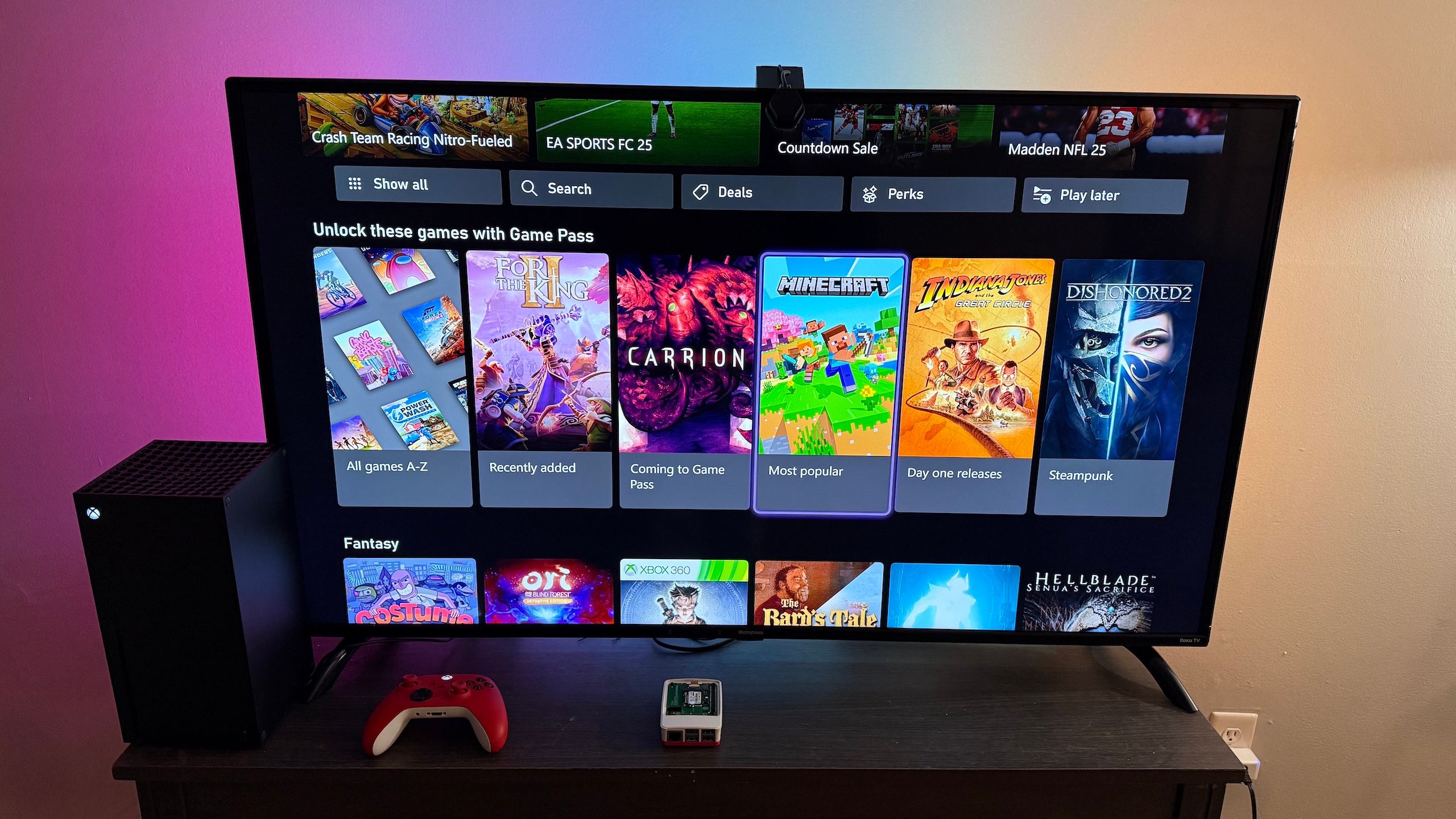
Related
10 reasons a Raspberry Pi gaming server makes sense
The Raspberry Pi may be tiny, but the SBC is still a smart choice for a budget-friendly gaming server
3
IR blasters
Bring older devices into the modern age without paying a fortune
A smart IR blaster is another practical smart-home integration to add to your Pi. This can help convert non-smart devices, like garage doors, air conditioners, or home appliances, into smart and remotely controllable devices. This isn’t always perfect — this ‘smart’ relationship is one-way, so your Pi can control a device but not retrieve information from it. While you may be able to send your garage door open or close commands remotely, there’s no easy way to validate if they’ve run successfully (unless you were to add a camera or sensor along with that, which is also a sensible option).
This one can be a big money saver, given how much companies will charge to add smart integrations to their devices. For the cost of a dodgy cloud integration for your AC unit, you could have a small fleet of Raspberry Pis controlling your home. Picking up a smart IR blaster or other output is only half the battle though. You’ll have to find software (or write some) to control your device, which is not dissimilar to how old phones with IR blasters require you to specify the kind of device you’re targeting. However, many tools do already exist for popular devices, and you can integrate these with your existing smart home software.
This also isn’t limited to IR blasters — there are plenty of other output devices that can add integrations to dumb devices. These include things like RF modules, which can help control legacy devices. Some of these devices can connect over USB, but others will use the Pi’s GPIO pins.
2
A wall-mounted display for home monitoring
No smart home is complete without a few dashboards
Now the last few points we’ve mentioned have largely been about collecting data for your network, but you’ll also want somewhere to display that data in your home. Whether it’s your internal and external temperatures, internet speeds or weather data, setting up a clean display internally somewhere in your home is great for bringing all that data together into a dashboard. There are plenty of services for building dashboards – whether it’s something like Grafana or Home Assistant itself.
1
Voice assistant
Keep your data secure and run your own Jarvis
If you’re privacy conscious, and not interested in a traditional voice assistant from the likes of Google, Amazon or Apple, running your own can be a great alternative. We’ve already covered how to do this in depth on XDA, making use of the open-source tool OpenVoiceOS. There’s a great integrated feature set which can be customized, and you’re fully in control of what data and telemetry is shared with the development team. Now OpenVoiceOS is still under development, so it’s far from perfect, but it’s getting better all the time and should hopefully evolve into a truly top tier voice assistant over the next few years.
The Raspberry Pi is a smart home powerhouse
Setting up a smart home doesn’t require endless bits of expensive hardware or hundreds of logins for different web portals and cloud services. Using a low-powered single-board computer like the Pi with some adapters or receivers, you could integrate it with almost anything. These are only some starting points for devices to use with your Pi. The number of other options is virtually endless. We’d suggest not limiting yourself to just one Pi either – don’t be afraid to add a second or third as your smart home grows (you’ll probably save yourself time troubleshooting once you have a few more devices).
link
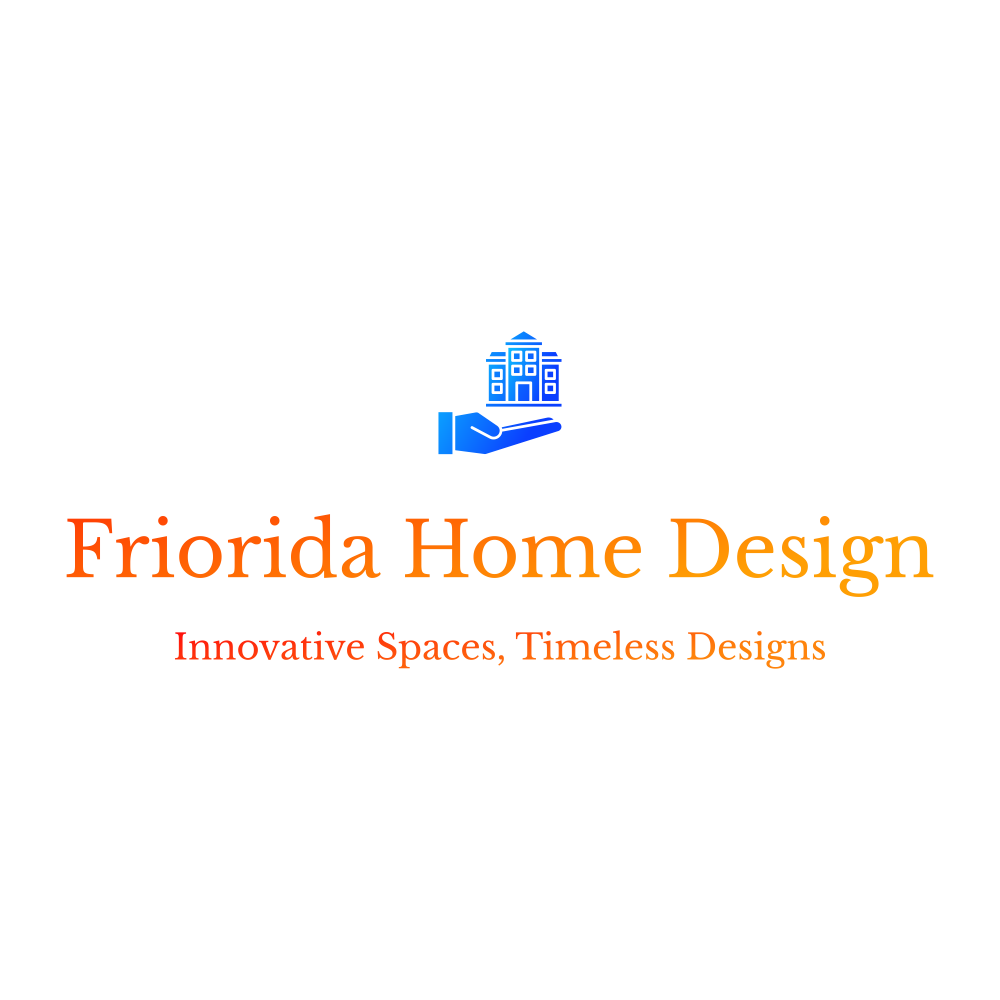


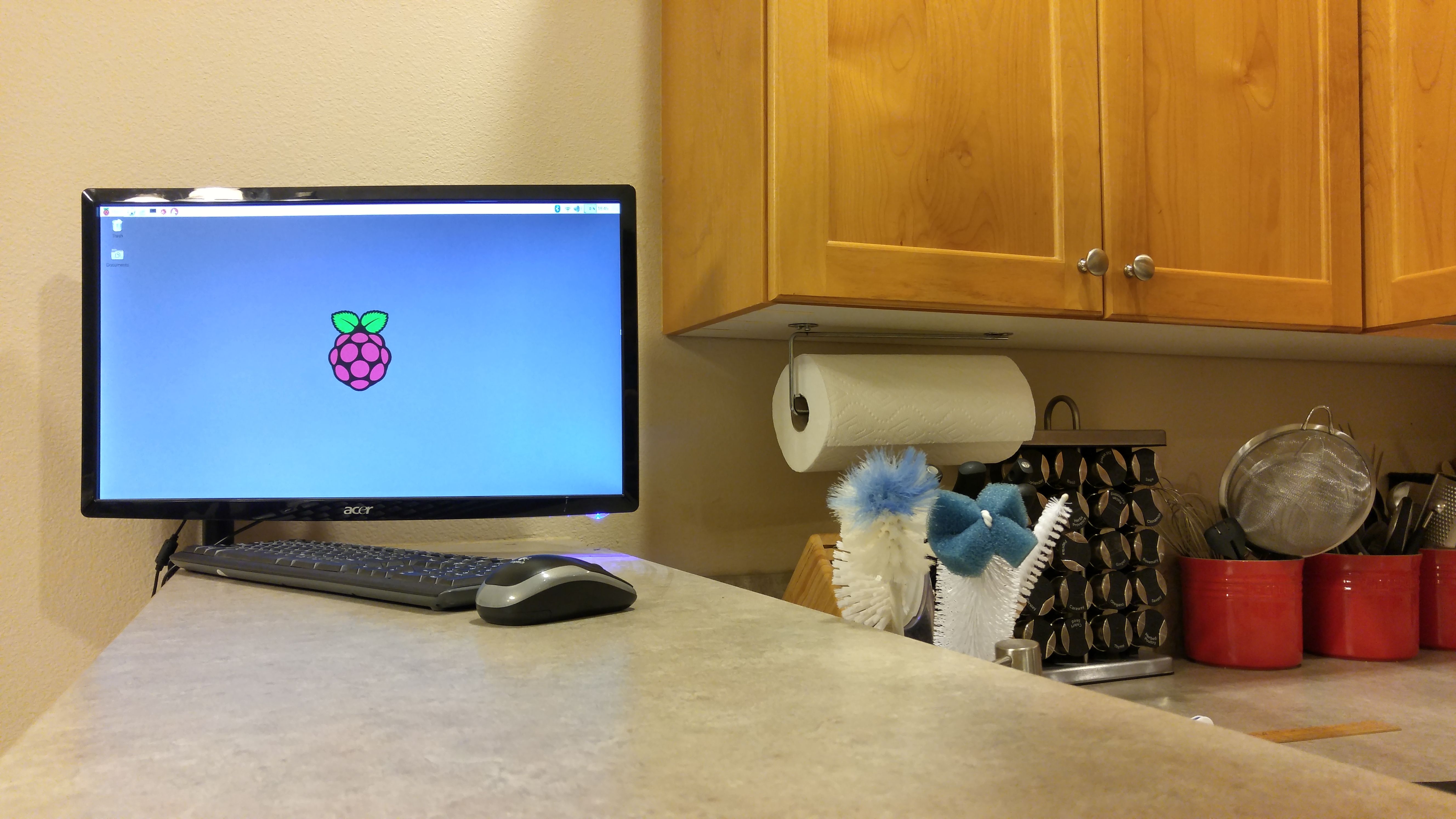





:max_bytes(150000):strip_icc()/SaraSwabbStorieCollectivesinglecolorphotobyStacyZarinGoldberg-fcb3f8f1fc3a4012ac5f74bea2178a90.jpg)
:max_bytes(150000):strip_icc()/ikea-shopping-mistakes-GettyImages-1166477260-d9defee4e05f4368a53328898d8cdb51.jpg)